Basic LTI
Create a link to a Tool Provider
This step is performed by the administrator or the instructor for each vendor.
Use the key, secret, and URL provided by Brainfuse.
Brainfuse URL: https://landing.brainfuse.com
Make sure to have the following checkboxes checked "Send user ID to tool provider", "Send user email to tool provider", "Send tool consumer information to tool provider" and "Send context information to tool provider".
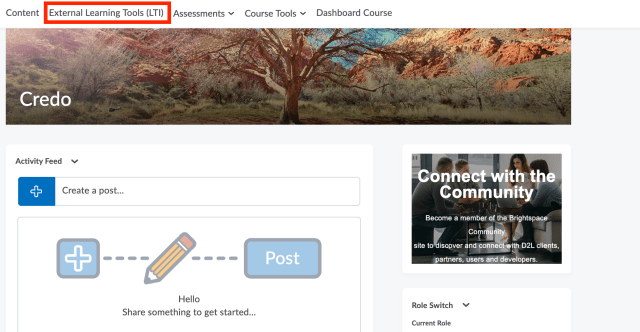

Define a tool provider in Learning Environment (optional):
Tool provider configurations are useful to configure if there will be many links to the same vendor from a course. Configuring a tool provider enables management of the key/secret for all the links to that vendor from one location
Create and test the External Learning Tool Link:
After configuring a link with the information from the tool provider, the link can be previewed, as can the raw form details. This is useful if there is any troubleshooting required with the tool provider.
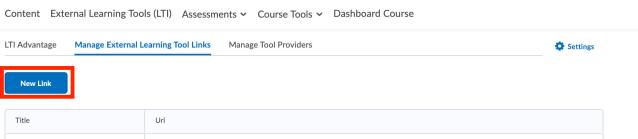
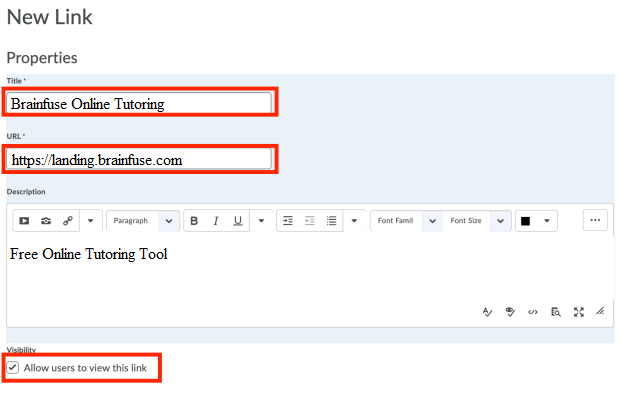
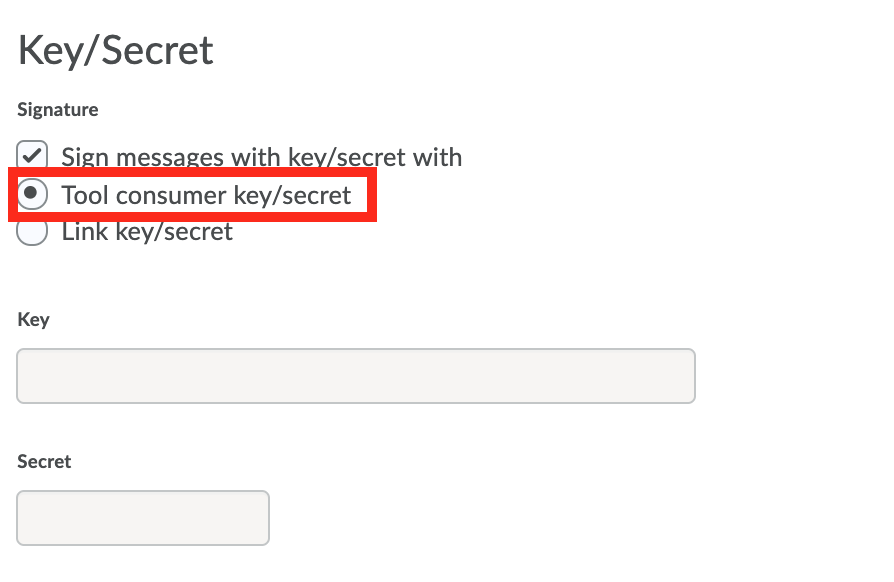
Incorporate configured links into the course
This step is performed by the instructor for each link.
Add QuickLinks
Use the Quicklinks tool in the HTML Editor in course content, news items,
discussions postings, etc. to make the configured tool visible and accessible
to users.
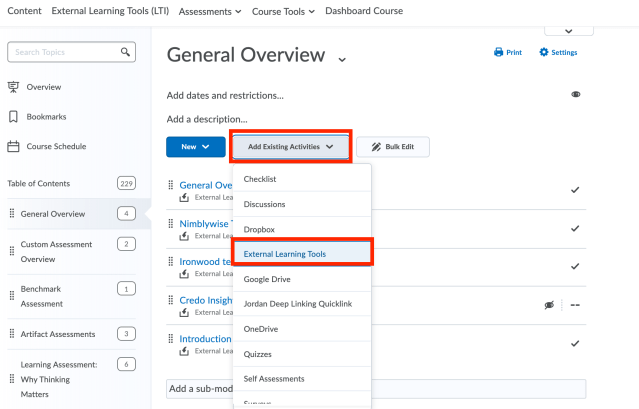
Note: In the Launch container value you must select a New Window to avoid 3rd party cookie issues with various browsers.

Faculty Dashboard Integration (Optional)
In order to get the faculty integration complete please register a key and secret for the Brainfuse app using the instructions provided here.
http://docs.valence.desire2learn.com/admin/manage.html#manage-extensibility-tool
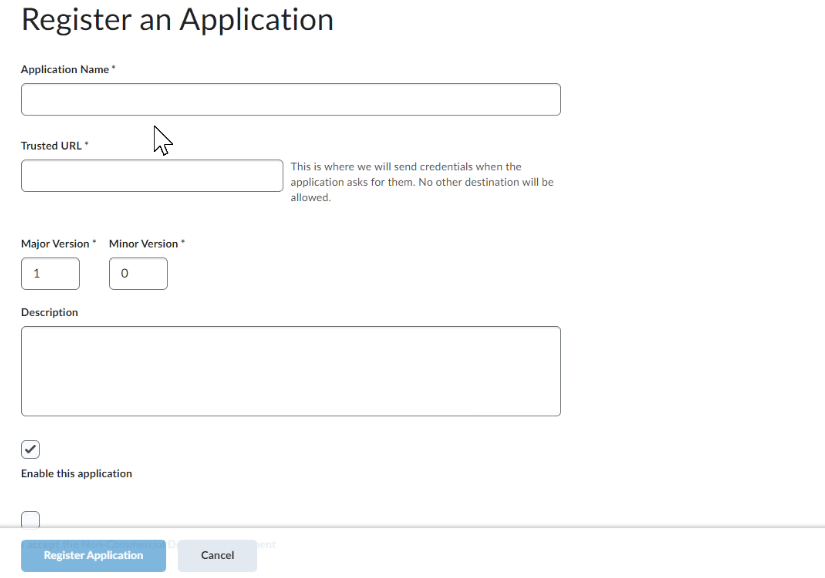
You will need to enter the Brainfuse App URL which will be
URL: https://www.brainfuse.com/jsf/dashboard/index.jsf
After you click on Register Application. Please provide Brainfuse representatives with following information:
- Application ID
- Application Key
- D2L URL





