Brainfuse Tutor Match Guide: Tutor Administrators
Brainfuse Tutor Match provides students the ability to schedule live tutoring sessions with tutors for assistance in their selected subject. Through Tutor Match, students will connect with tutors using the same Brainfuse Whiteboard used during live tutoring sessions.
This guide will provide details about the features of the administrator accounts.
Accessing your Administrator Account: Follow the steps below to access your administrator account.
1. To access your administrator account, log in to Brainfuse using the credentials provided to you.
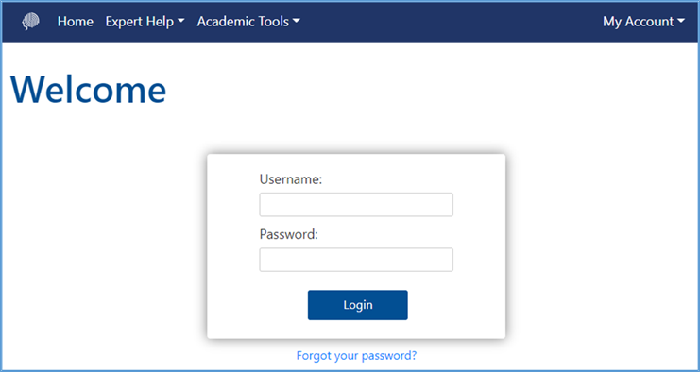
Tutor Administration Features: The following options are available to tutor administrators to manage tutor accounts and scheduled tutoring sessions.
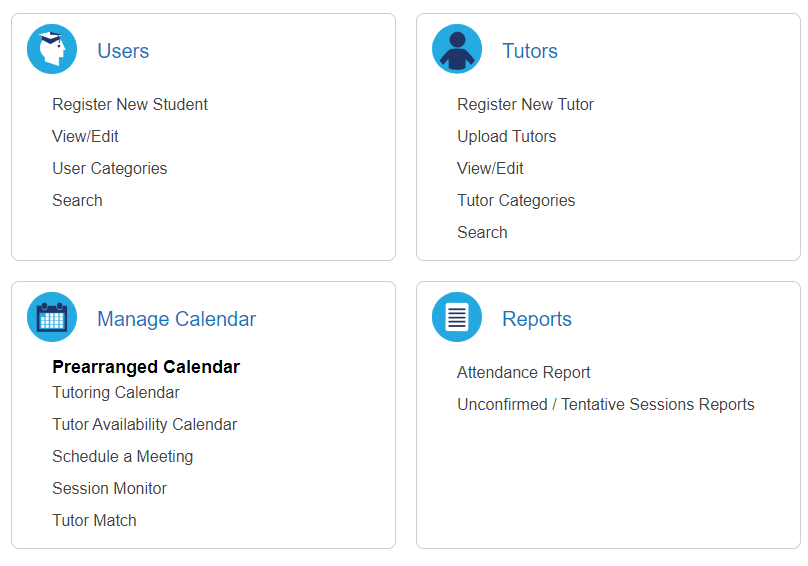
Users: This area allows you to easily register new students, search for current students, or view student accounts to review sessions.
1. Register New Student: Use this option to create a student account. This is not usually in use as student accounts are automatically generated.
2. View/Edit: View all student profiles. This also allows you to review the sessions, Writing Lab submissions, and other details
3. Search: Search for a specific student account by using the student’s name, username, or associated email address.
Tutors: This area allows you to easily register new tutors, search for current tutors, or view tutor accounts to review sessions or deactivate the tutor.
4. Register New Tutor: Use this option to create tutor accounts using the same steps outlined in the Tutor Match Tutor Guide.
5. View/Edit: View all tutor profiles, either active or inactive. This also allows you to review the tutor’s sessions, view time sheets, edit availability calendars, and check account details. Tutors may be deactivated or reactivated from their tutor profile.
6. Search: Search for a specific tutor account by using the tutor’s name, username, or associated email address.
Manage Calendar: This area allows you to easily view currently scheduled sessions and tutor availability. Schedules can be viewed by subject.
1. Tutoring Calendar: View all scheduled tutoring sessions by day, week, or month
2. Tutor Availability Calendar: View all availability for tutoring sessions by day, week, or month
3. Schedule a Meeting: Schedule a session for a student to meet with a specific tutor. This option automatically confirms the session for the tutor and student.
4. Session Monitor: View all on-going sessions between institutional tutors and students.
5. Tutor Match: Submit a session request for a student. This option allows the tutor to choose to accept or decline the session.
Reports: This area allows you to easily view unconfirmed sessions.
1. Tutor Attendance: View the attendance of scheduled sessions by tutors.
2. Unconfirmed/Tentative Session Reports: View all unconfirmed or tentative sessions for a selected timeframe to track tutor responsiveness and attendance.





