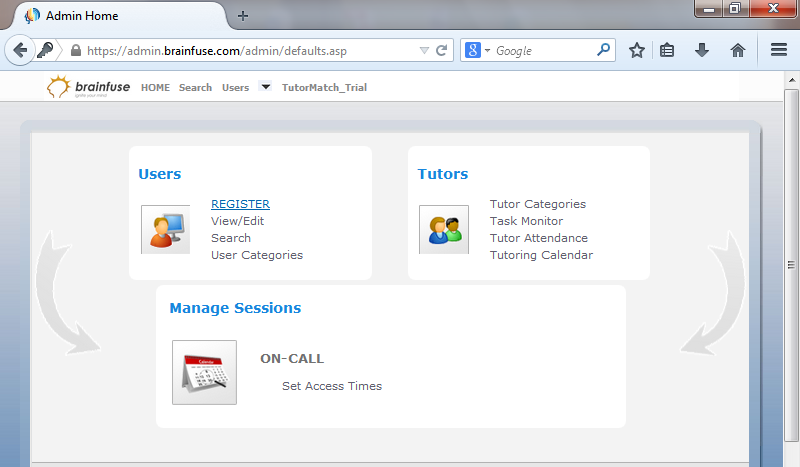The following is a step-by-step guide for registering a new user (student).
2. Enter the information of all the required fields (marked with *). When completed, click the "Submit" button at the end of the page.
Note that if the username has already been taken you will be prompted to enter a different one.
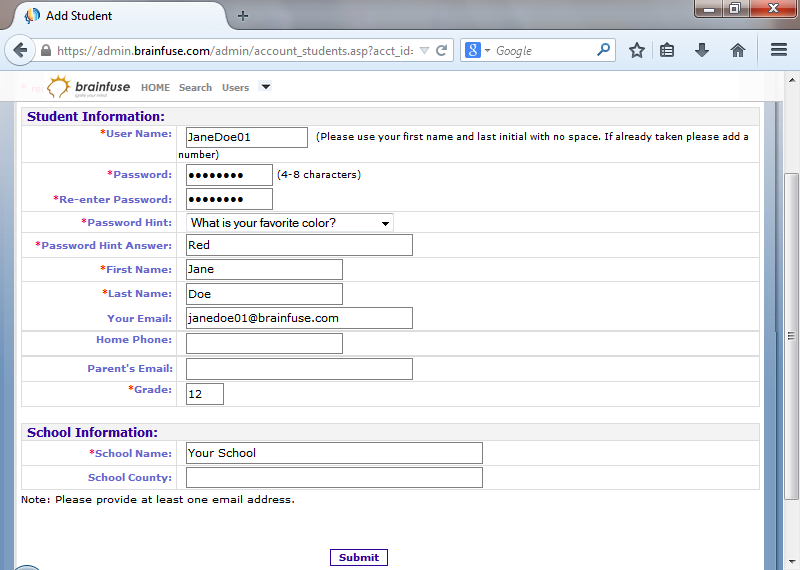
3. Once completed, click the username you created to review it.
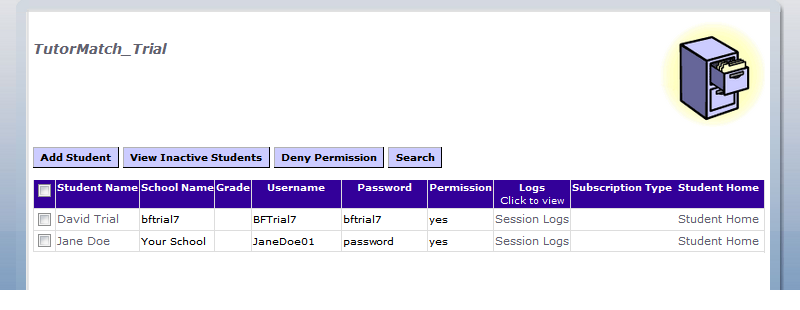
To register additional students, click "Add Student", and begin from step one above.