You may delete a task under the following conditions:
- During task creation
- Before students have begun work on a task
During task creation, you can delete the task by clicking on the Delete Task button in the upper right corner. You will be returned to the Students Dashboard main page.
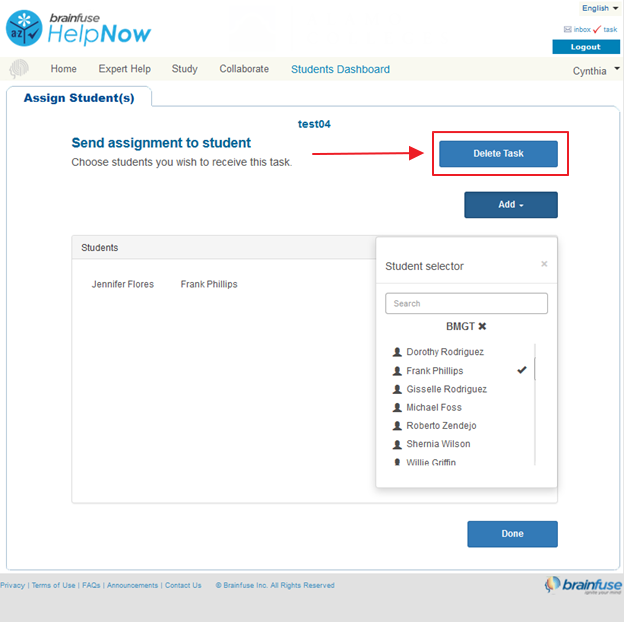
You may also delete a task after it was created, but only when all of the students' statuses are New.
On the Students Dashboard main page, simply click on the task. Then, click on Delete Task in the upper right corner in the following page.
* You may not delete any task with "Sent for Review" and "Done" statuses.
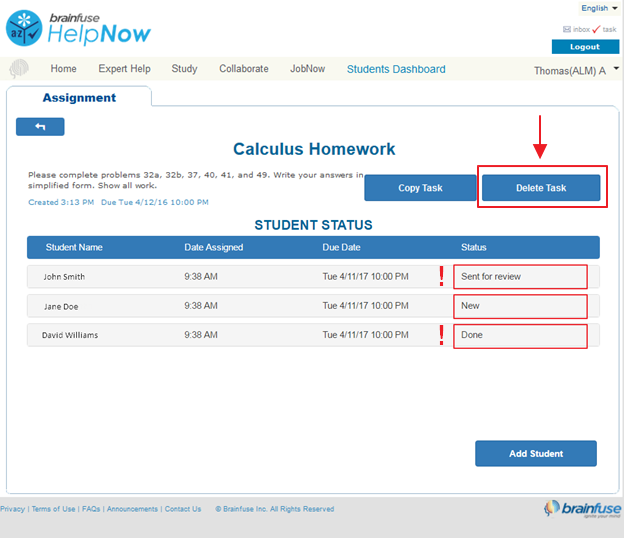
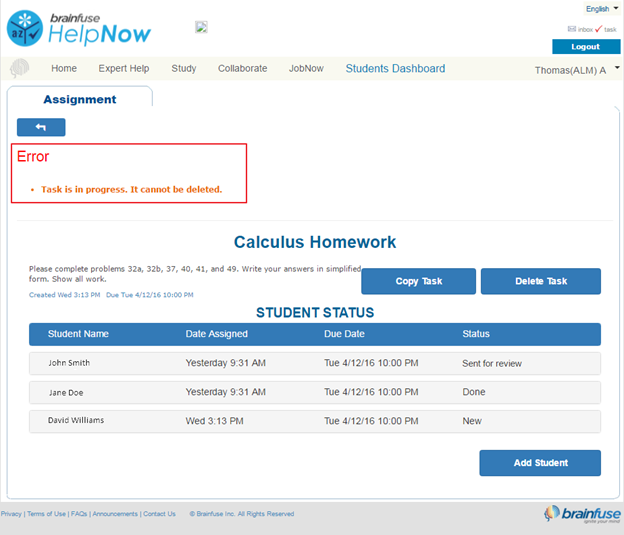
Quick Links
Create a Live Tutoring Task
Create a Writing Lab task
Check Students' Progress
Copy a Task





