SAML Settings for OCTA:
- Sign on URL: https://landing.brainfuse.com/Shibboleth.sso/SAML2/POST
- Audience URI: https://landing.brainfuse.com/shibboleth
- Default RelayState URL : https://landing.brainfuse.com/saml.asp?oauth_consumer_key=[your brainfuse key]
Logo:

SAML Settings:
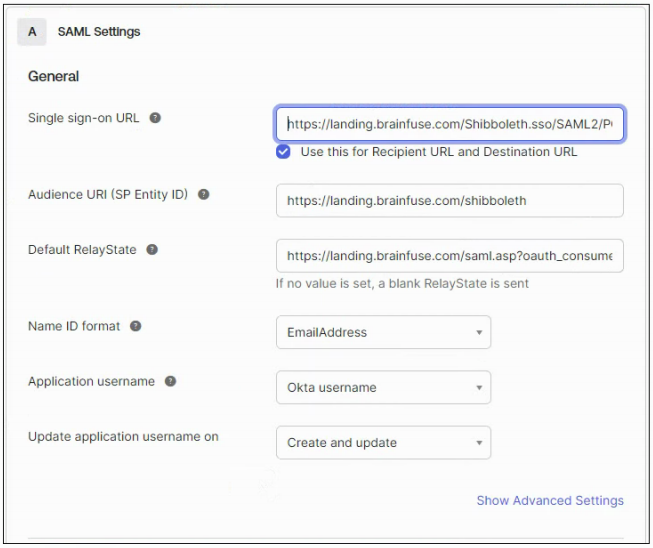
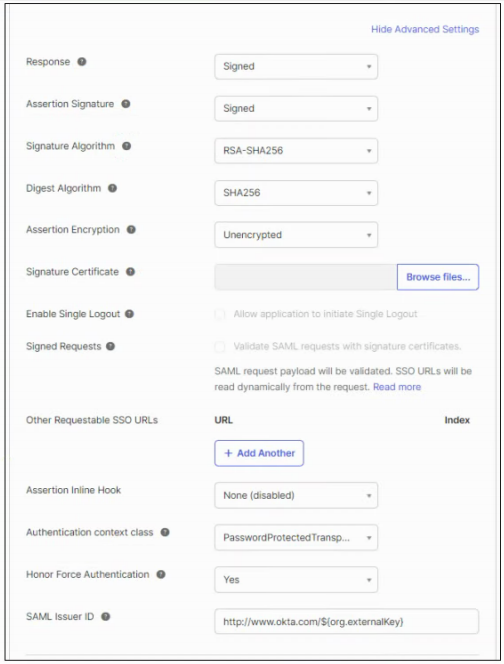
Attribute Statements:
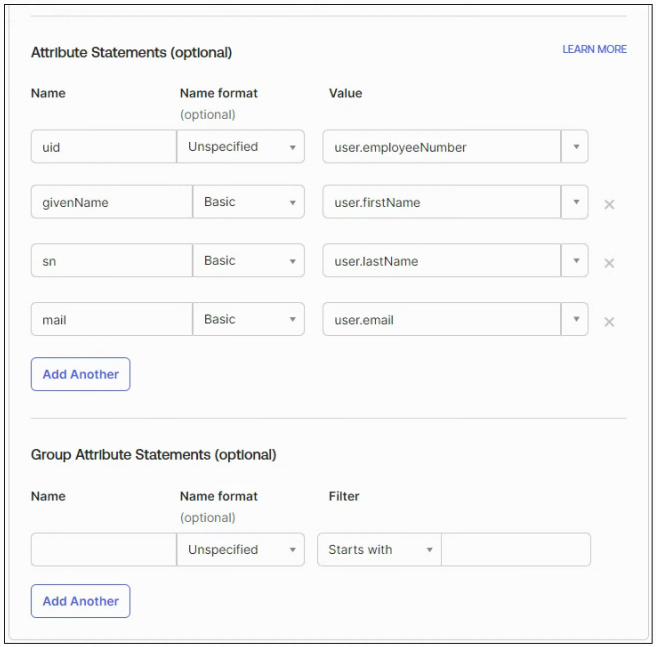
Match the attributes to fields on your system below.
uid : UserID (this value needs to be the student ID value and match other integration for other systems)
givenName : First Name
sn : Last Name
mail : Email Address





