Brainfuse Faculty Dashboard Guide
Faculty Dashboard allows instructors to assign students in their courses live tutoring sessions, Writing Lab submissions, and more. In addition, once a task is assigned to students, faculty are able to monitor the student’s progress of the task, from initial creation to completion.
How do I get started?
Your faculty dashboard username is automatically created through your college or university’s LMS (Learning Management System). The username should be created when you log in through your LMS and click on the Brainfuse link found in your LMS. Please check with your institution for additional details. At anytime, please feel free to contact our support team for assistance:
email: [email protected]
phone: 1-866-272-4638, Ext. 510.
The faculty view of Brainfuse is identical to the student view, except for the addition of a Faculty Dashboard tab. To begin, select Faculty Dashboard at the top of your Brainfuse homepage.
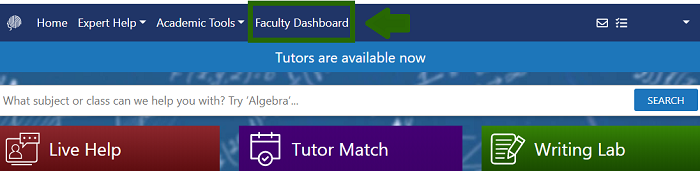
Through Faculty Dashboard, you can individualize and manage your student’s live tutoring or Writing Lab experience from Brainfuse.
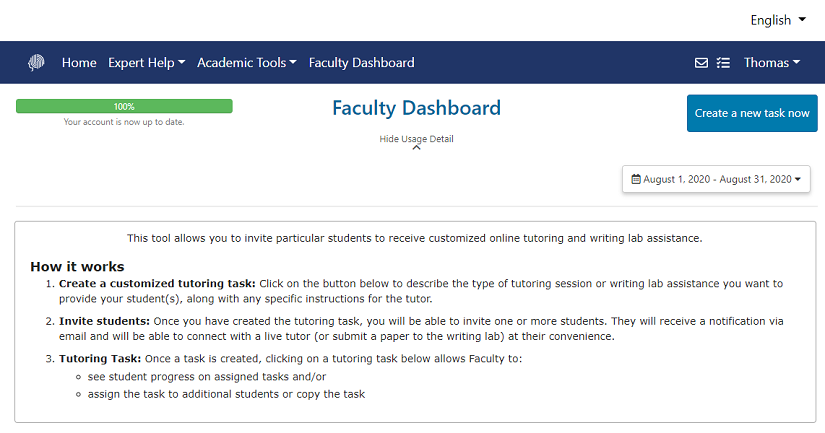
To create an assignment, click on Create a new task now as shown below to create a tutoring assignment for your students.
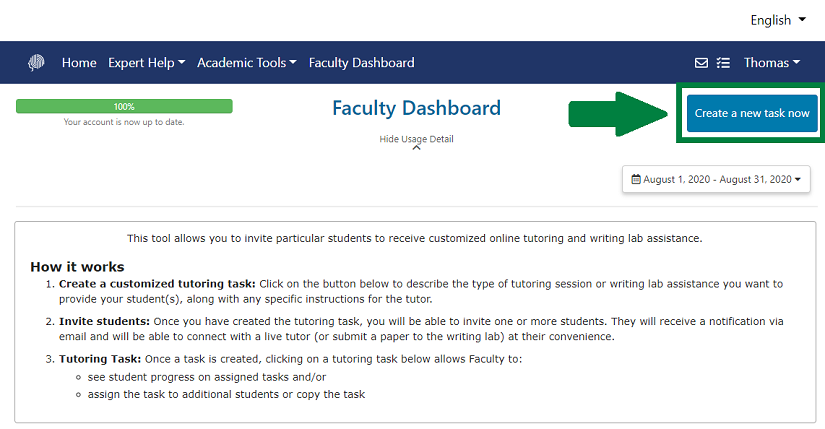
Next, select the type of tutoring assignment.
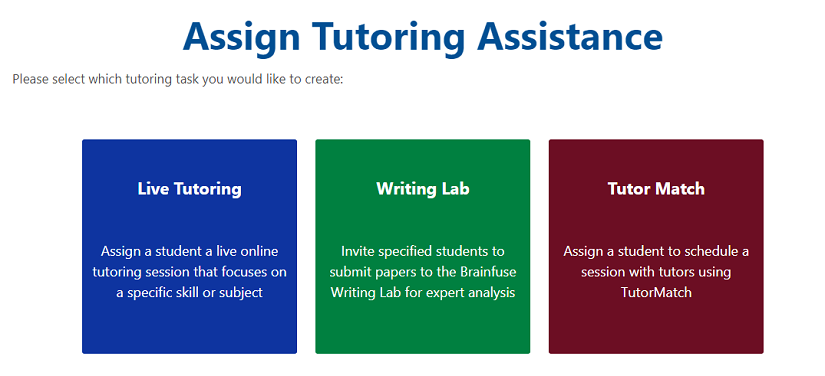
Live Tutoring & Tutor Match Assignment
To create a live tutoring assignment, select Live Tutoring. To create a Tutor Match assignment, select Tutor Match. Once selected, enter the details necessary for the assignment. Once the details are updated, select Continue.
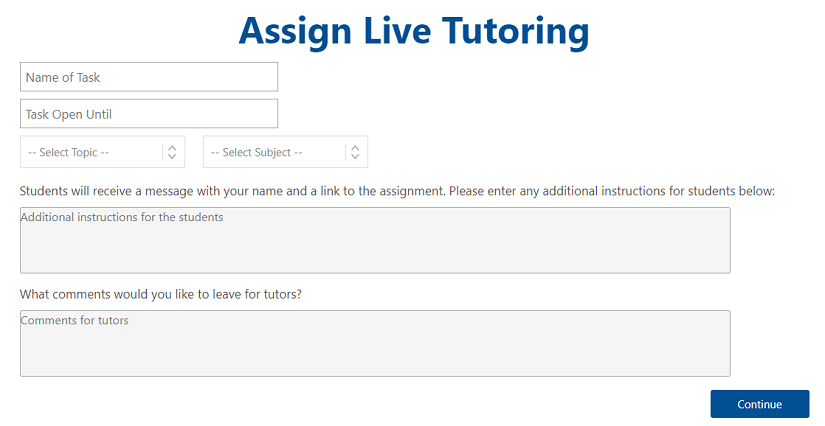
Next, add the students who should receive the assignment. Click on Add to see the list of courses and students. The courses or students you select wil receive this assignment. After selecting all of the students you want to assign the task to, click on Done.


Writing Lab Assignment
The Writing Lab assignment works the same way as live tutoring! Select Writing Lab to create a Writing Lab assignment for students
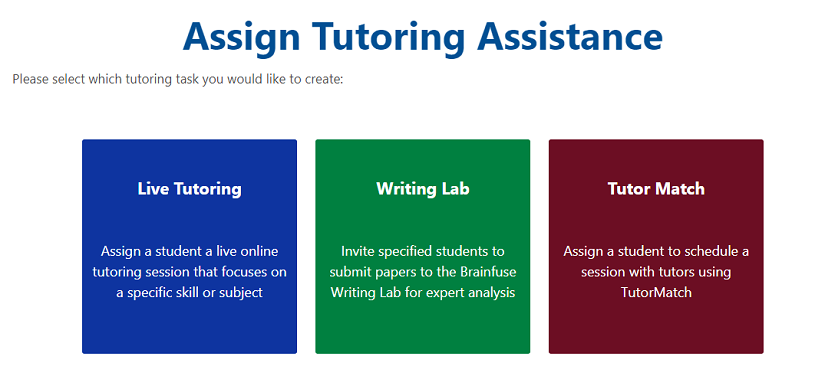
Enter the required details for the assignment. Please note that If you do not see the type of paper that you want to assign, you can contact [email protected] to see if it can be added to the list.
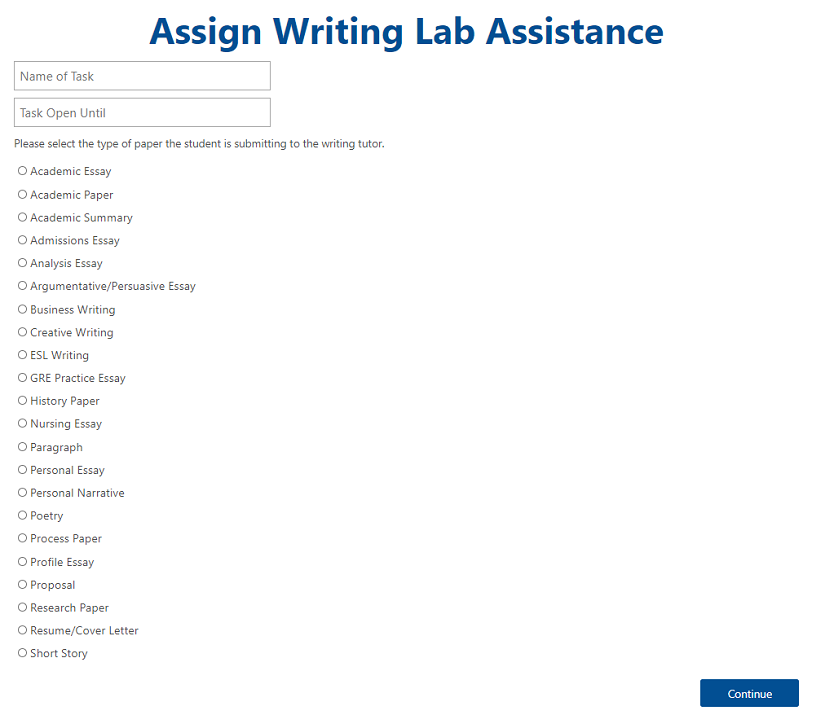
Next, select the appropriate formatting style and writing elements that you want the student to focus on. This information will also be provided to the tutor.
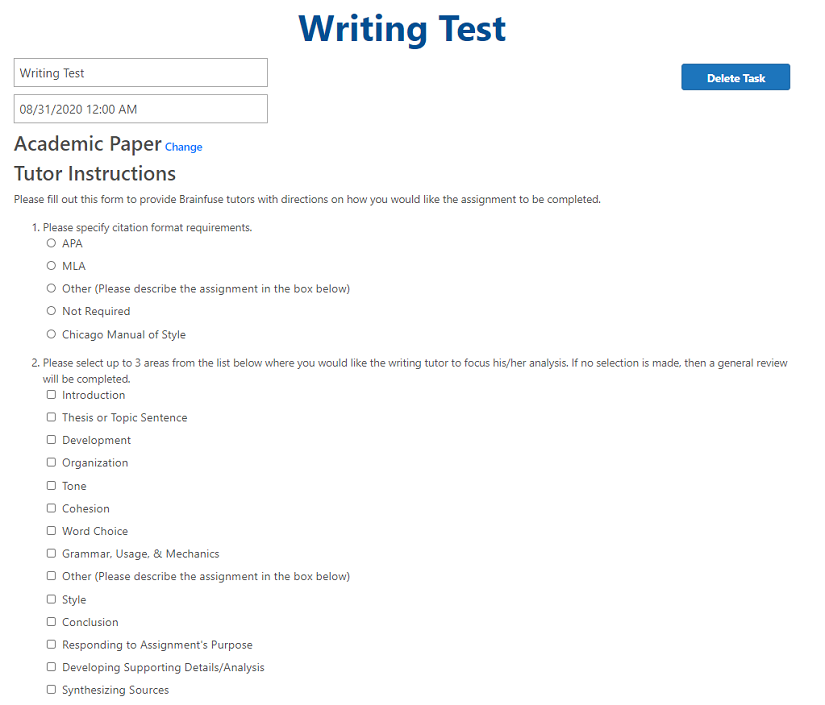
Click on Choose File to upload your instructions or other relevant documents for the student. Click on Continue after you are done selecting and inputting the instructions for your student. This file and the instructions you include for the student will not be provided to the tutor.
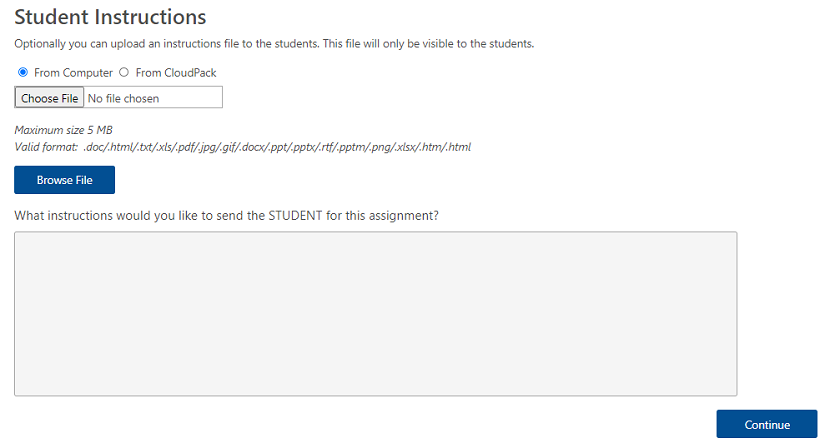
As with live tutoring assignments, select your course to add the student or students who need to receive this writing lab assignment and click on Done as pictured below.
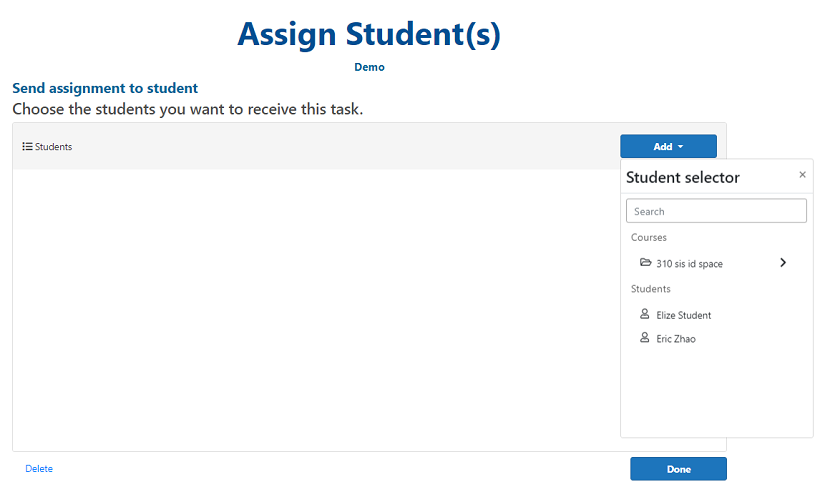
You will then be directed to the Task Status page. From here, you can view the student name, date assigned, due date and the status. You can also copy the assignment for other courses and students, delete the assignment, or add more students for the same assignment. The due date can also be extended from this page.
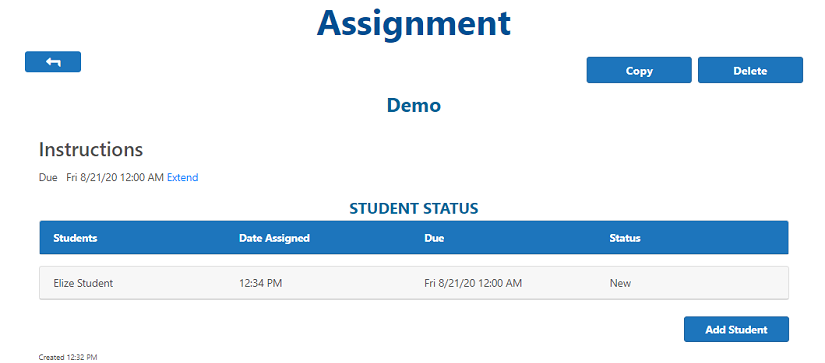
About Us
What is Brainfuse?
Brainfuse develops and provides virtual learning solutions for schools, libraries, colleges, and universities. Our philosophy is anchored in adherence to high standards and user-centered technology to build a better educational experience for learners of different backgrounds. Brainfuse helps students and job seekers reach their goals by connecting them with qualified eTutors and job coaches anytime, anywhere. Users can also initiate and organize online meetings for peer-to-peer learning. The Brainfuse learning platform gives power to students to better manage learning outcomes by seamlessly integrating with the latest online technology.
Who are your tutors?
Brainfuse tutors are screened, trained, and managed directly by Brainfuse. Our tutors are recruited from a diverse tutoring pool and include a mix of professional tutors, retired instructors, graduate students, and college faculty members. Only tutors with proven backgrounds in tutoring/teaching in their respective fields are hired by Brainfuse. Over 80% of tutors have a Master’s degree or a Ph.D. in their field.
Questions?
 1-866-BRAINFUSE
1-866-BRAINFUSE






