From time to time, you may want to check on your students' progress on a particular task. The Students Dashboard main page provides a list of all of the ongoing tasks sorted by due dates.
On the Students Dashboard main page, click on the name of the task to view student progress.
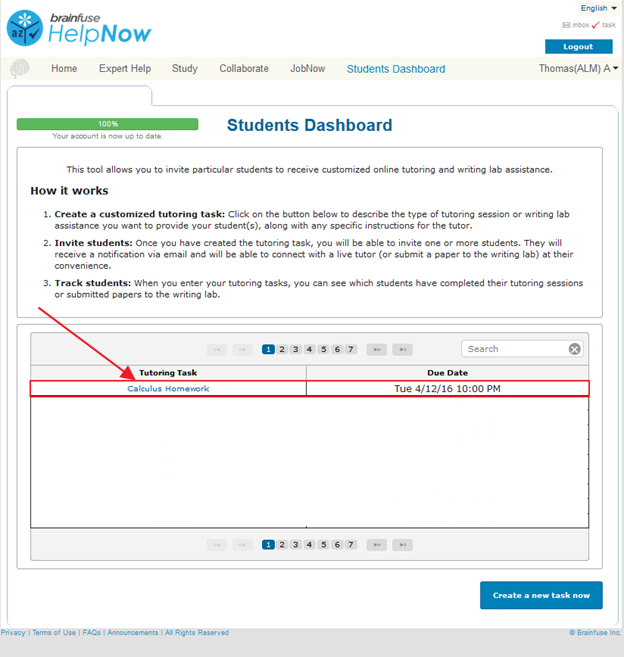
New
Student has received the e-mail for the task. Student has not begun work on the task yet.
Sent for Review
For Writing Lab tasks, student has completed the assignment and uploaded their document for review by Brainfuse tutors.
Done
Student has completed the task.
For Live Tutoring tasks, students have completed a Live Tutoring session with a tutor.
For Writing Lab tasks, tutors have finished reviewing the assignments and have returned them to the students.
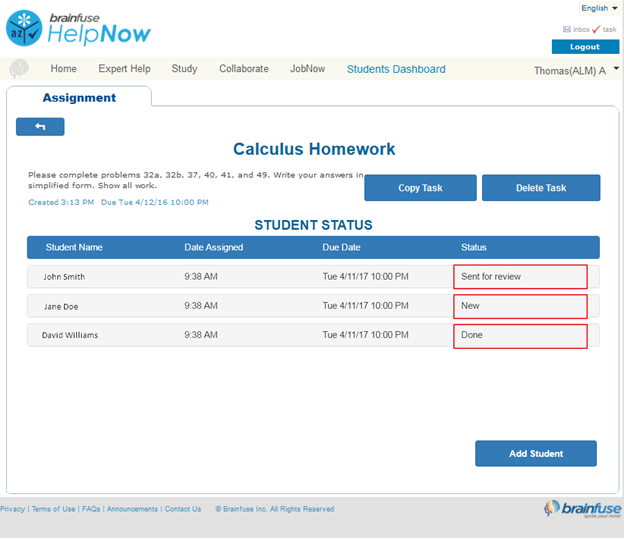
Quick Links
Create a Live Tutoring Task
Create a Writing Lab task
Delete a Task
Copy a Task





