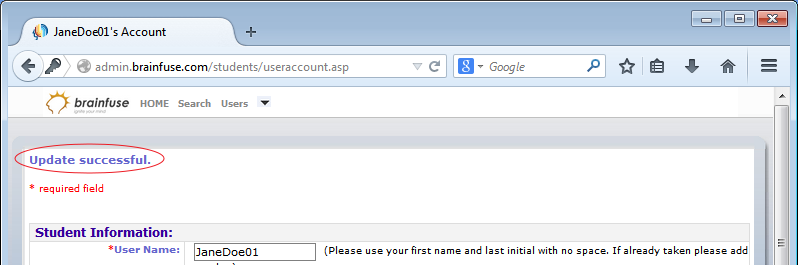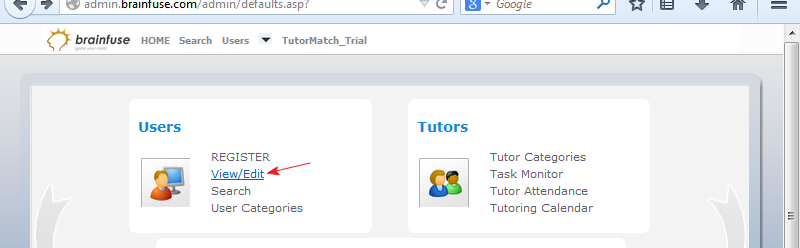The following is a step-by-step guide for editing a user's (student's) profile.
2. Select the student account that you wish to edit.
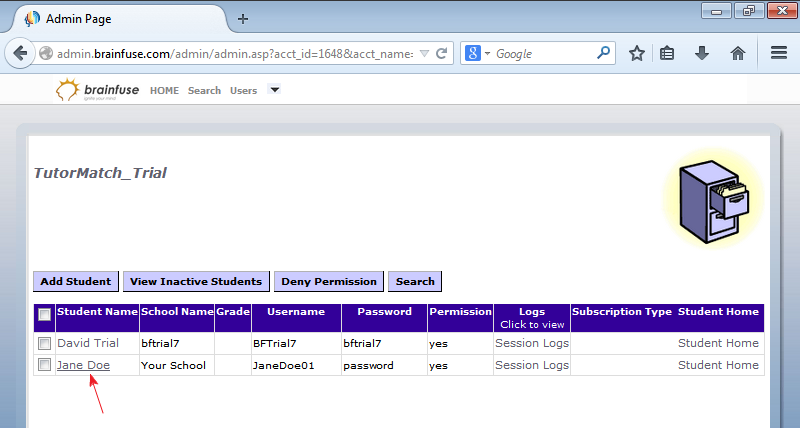
3. Update the profile as needed. Before clicking the update button, make sure that all of the required fields (marked with *) have a value. Once completed, click the "Update" button at the bottom of the page.
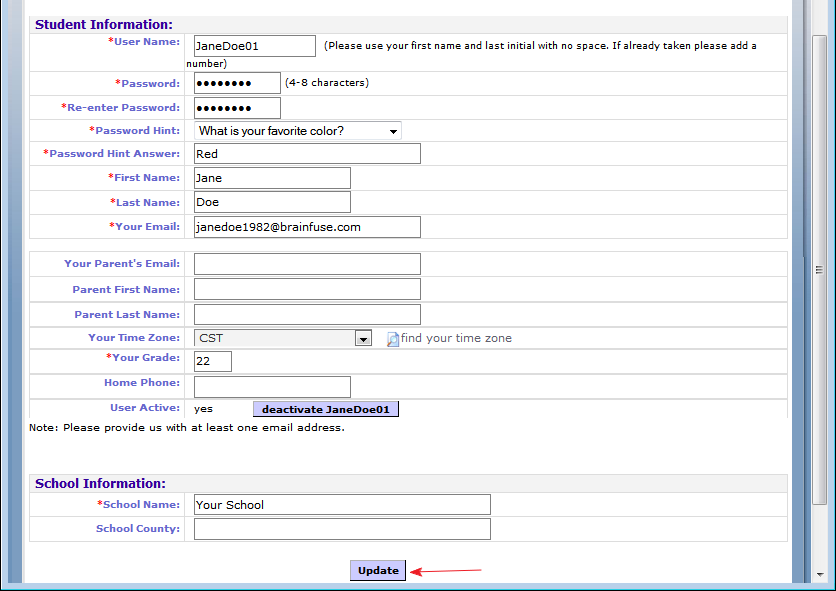
4. If there are no errors, you will see "Update successful" at the top of the window. Any errors will prompt a popup error indicating the error.